Goto Text > Filter Through Command
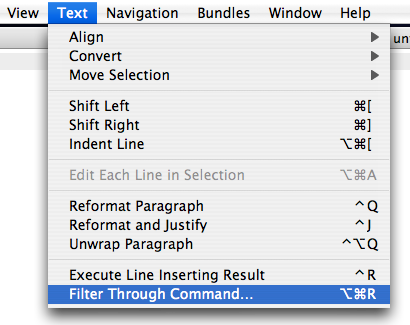
- Set Input to “Document”
- Set Output to “Replace Document”
- Use this sed one-liner as your command to convert from Unix to DOS:
sed "s/$/`echo -e \\\r`/"

Convert line endings from Unix to Dos using Sed in Textmate for current document